Proposal Narratives in Coeus and eCat
The narratives are a special part of the proposal package in Coeus and eCat. These documents contain the scientific substance of the proposal and may be edited until moments before the proposal is submitted to the sponsoring organization. The Vanderbilt Community is unique in providing researchers with the ability to exchange and edit narrative documents throughout the VUMC routing and approval process.
Coeus
Existing narratives can be exchanged for new versions during the routing and approval process, but users are NOT able to create entirely new narratives in Coeus or eCat. Those who create Coeus proposals should include placeholder documents for all anticipated narratives. Best practice is to label placeholders as “DRAFT” or another obvious indicator.
Once a proposal is routing and has “Approval in Progress” status, the proposal is locked from editing, except for those narratives that have already been uploaded. To edit or replace such documents, go to the Narratives screen, highlight the appropriate narrative, and click the blue Edit button on the toolbar:
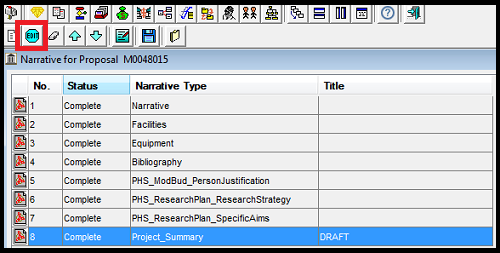
The Title field can be edited to remove any “DRAFT” or other comment, and the PDF itself can be replaced.
CoeusWeb
These same functions are also available in CoeusWeb. During routing and approval, users can open the proposal and go to the Upload Attachments menu. After selecting a specific attachment, a pop-up window allows users to change the description and replace the PDF file:
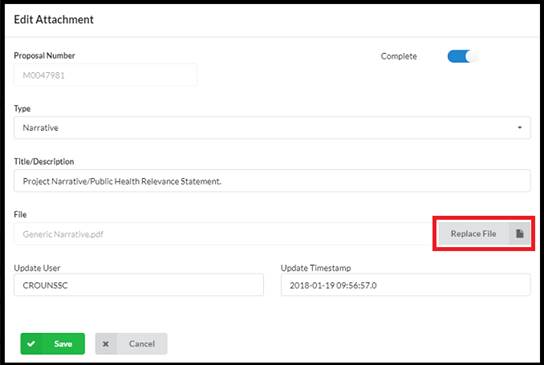
eCat
Since the January 2018 implementation of Forms-E, the human subject narratives for PHS proposals have moved to the VUMC eCat tool. Human subject narratives in eCat follow the same replacement rules as Coeus. Users can exchange existing narratives throughout the routing and approval process. To make such a change, open the proposal in the eCat tool and locate the narrative to be replaced. Click the Delete Attachment button and then click the Add Attachment button to upload a replacement:

then…

The Narrative Writer Role
Additional persons (including the PI) can be given the specific ability to upload and replace narratives by assigning them to the Narrative Writer role in the proposal record. This is accomplished by editing the proposal and going to the menu Edit > Proposal Roles… and clicking the Users button to search for the person. Finally, drag that person to the Narrative Writer role:
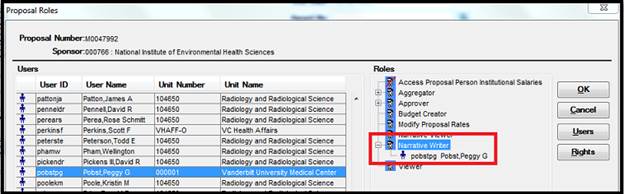
Please contact your OSP Specialist or coeushelp-vumc@vumc.org with any questions about narratives or proposal roles.
