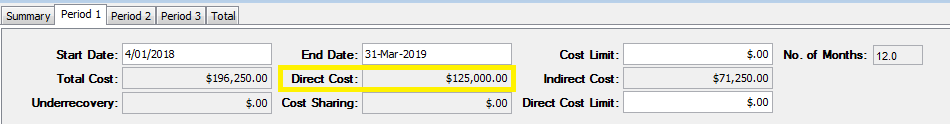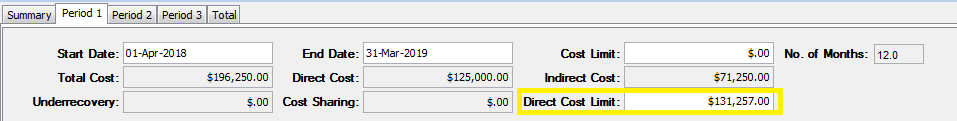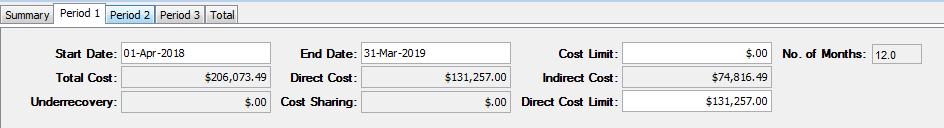Frequently asked questions and useful information.
What do you need help with?
I am trying to edit my proposal or award, and Coeus tells me that I am already using it. What do I do?
I need to add someone to my proposal who is coming to VUMC, but is not here yet. But I can’t find them in Coeus! Help!
My proposal uses the Human Subjects/Clinical Trials form. Where can I find more information about this form?
Why does the name of one of the people on my proposal appear in red?
Why does the name of one of the people on my proposal appear in blue?
I got a validation error saying that I need an External unit for someone on my proposal. What does that mean?
I am unable to certify the investigator on my proposal. The Certify button is grayed out.
I am trying to get a Center Number for my proposal, but I am getting an error in the Center Management System.
My budget is marked Complete and I am unable to modify it. How can I make changes?
Why can’t MS Excel or spreadsheet budgets be used in Coeus, or “translated” to create the budget in Coeus?
My proposal has a modular budget with an outgoing subaward. Why don’t the budget amounts on the SF-424 match the amounts from my budget?
I have uploaded my subaward to Coeus, but it will not translate or generate the subaward line items in my budget. Please help!
I have uploaded my subaward form to Coeus and it translated properly but throws a weird error when I try to view the Grants.gov form.
My proposal has a modular budget with an outgoing subaward. Why don’t the budget amounts on the SF-424 match the amounts from my budget?
I am trying to validate my proposal for routing and submission to Grants.gov, and got an error that says “An Unknown Error has occurred. Please Contact System Administrator.”
General FAQs
Coeus Premium users: Before contacting Coeus Help about Coeus technical issues, please exit out of Coeus and restart the application. This will ensure that you have the most recent version of Coeus on your desktop. It is always best to exit out of Coeus each night to avoid software issues or possible data loss.
I am trying to edit my proposal or award, and Coeus tells me that I am already using it. What do I do?
You need to clear your locks. Whenever you edit an item in Coeus, a lock is placed on that item so that no one else can make changes to it while you are working on it.
- In Coeus Premium, go to File -> Current Locks, select the lock that you wish to delete, and click the Delete button to remove the lock.
- In CoeusLite, select Current Locks in the upper right of your screen, select the lock that you wish to delete, and click Delete.
You should now be able to edit your proposal or award.
I need to add someone to my proposal who is coming to VUMC, but is not here yet. But I can’t find them in Coeus! Help!
Please open a PEER ticket using the “Add or Modify an Employee Record in Coeus” option. Enter 00000000 for the employee ID in the request, and we will create a temporary record in Coeus for the person. Please also include the estimated start date in the comments. That way, when the employee arrives, we can make sure that the temporary record gets merged with the real record from HR so that proposals/awards will get credited properly during reporting.
My proposal uses the Human Subjects/Clinical Trials form. Where can I find more information about this form?
For useful and important information about the NIH Human Subjects Clinical Trials Info form, check out our resource articles related to human subjects and eCat.
Why does the name of one of the people on my proposal appear in red?
When a person's name appears in red on a proposal, it means the person is no longer employed by VUMC. If the person still needs to be on the proposal and is now employed by another institution, please use the Non-Employee (Rolodex) option to add them to the proposal. You will be unable to route your proposal with inactive persons on it.
Why does the name of one of the people on my proposal appear in blue?
When a person's name appears in blue on a proposal, it means the person is not a VUMC employee; they are an "external" person. All personnel on a proposal that are not employed by VUMC should appear in blue. This includes Vanderbilt University employees. External persons on a proposal indicate that a billing agreement or subaward might be needed for the proposal.
I got a validation error saying that I need an External unit for someone on my proposal. What does that mean?
When a person's name appears in blue on a proposal, it means the person is not a VUMC employee; they are an "external" person. All external investigators and key persons on a proposal must have the External unit associated with them. The external unit number is 999999.
To add the external unit in Coeus Premium, select the external person line on the investigator or key person tab. The "hand" pointer will appear next to the line to indicate that it is selected. In the unit area at the bottom of the tab, click the Find Unit button, and search for unit number 999999.
Alternately, you can remove the external person from the proposal, save, then add them back, and the External unit will be brought into the proposal automatically.
I am unable to certify the investigator on my proposal. The Certify button is grayed out.
In order to certify a proposal investigator, you must be the proposal aggregator (proposal creator) and be in edit mode.
I am trying to get a Center Number for my proposal, but I am getting an error in the Center Management System.
If you are unable to request a center number in the Center Management System (CMS), please check the following:
- your proposal has completed routing and is in Submitted status.
- the institute proposal is not marked Unfunded. You can see the status of the institute proposal by clicking on the Medusa icon in the proposal, and then selecting the institute proposal number, or you can contact your OSP specialist.
- your institute proposal or award does not already have a center number. You can see if a center number already exists for your institute proposal or award by checking Medusa or contacting your OSP specialist.
- the lead unit of the Coeus proposal is the same as the lead unit for which you are trying to request a center in CMS
- you have the appropriate permissions in CMS to request center numbers for this unit
If you are still having issues, please contact your OSP specialist or CMS.
My budget is marked Complete and I am unable to modify it. How can I make changes?
A budget which is marked Complete cannot be modified. You must change the status to Incomplete in order to enable Modify mode within the budget.
Note: Make sure the proposal has a status of In Progress, Recalled, or Rejected. A proposal which it being routed, or has been approved or submitted, cannot be modified, therefore you will need to recall the proposal to make changes.
In Coeus Premium, select the Budget icon. The Select Budget dialog panel will appear. Near the top of the panel, next to Budget Status, change the status to Incomplete using the drop-down. The Modify button will be enabled. Now, you can enter the budget in Modify mode.
In CoeusLite, select Budget from the proposal menu. Either the Budget Summary or Budget Versions panel will appear. Near the top of the panel, next to Budget Status, change the status to Incomplete using the drop-down. You can then select the budget for modification.
Why can’t MS Excel or spreadsheet budgets be used in Coeus, or “translated” to create the budget in Coeus?
Any external budget, whether in Excel or another spreadsheet application, would need to follow such strict constraints regarding format and content that the spreadsheet would be more complicated and frustrating than creating a budget directly in Coeus. For example, the spreadsheet budget would need to account for daily salary calculations, fringe benefits by cost element type, and inflation at appropriate times per cost category. Spreadsheet budgets created by researchers or project managers should be considered estimates and cannot be expected to produce the precise, multi-year budgets required for federal projects.
My proposal has a modular budget with an outgoing subaward. Why don’t the budget amounts on the SF-424 match the amounts from my budget?
NIH excludes subaward F&A costs from the direct cost of the modular budget. The SF-424 calculates this amount correctly in Coeus. However, the Coeus budget includes subaward indirect costs in its calculation of the direct cost. Using the following steps in Coeus, you can recoup the full F&A costs, and get your budget amounts to match between forms.
In the Coeus budget, in Edit mode, go to Period 1. Find the field at the top of the tab which shows the Direct Cost for the period.
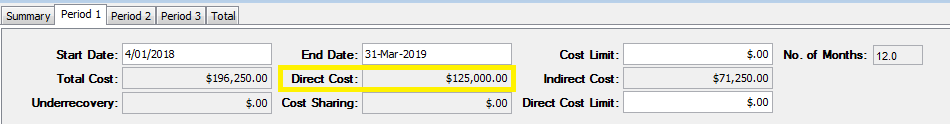
Find the “Sub-Contract Indirects Costs” line for each subaward. Total the amounts of all the subaward indirects.

Add the total subaward indirects to the Direct Cost for the budget period. Enter this amount into the Direct Cost Limit field at the top of the tab.
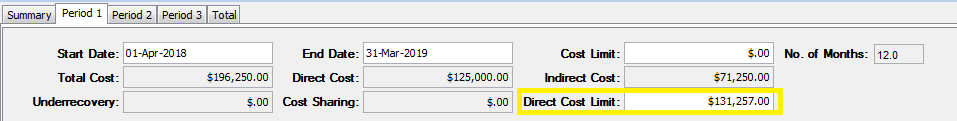
Select a non-personnel line item that receives indirects, such as Lab Supplies or Office Supplies. (The line item will turn yellow when selected.)

Select Items->Sync to Direct Cost Limit from the budget menu at the top of the page. This will roll the indirect costs into the selected line item so that those costs will now be eligible for F&A. You will notice that the amount in the Direct Cost field now matches the amount in the Direct Cost Limit field.
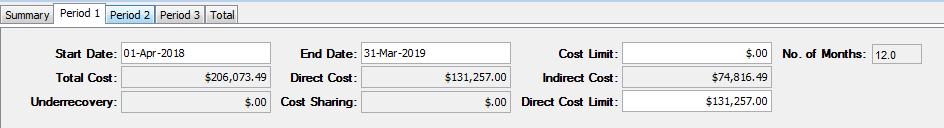
Repeat this process for each period in the budget. Now your application will recoup F&A costs that would otherwise be lost. And the budget totals from your budget form will match those shown on the SF-424.
I have uploaded my subaward to Coeus, but it will not translate or generate the subaward line items in my budget. Please help!
For subaward issues, please check the following before contacting Coeus Help:
- Have you used the correct version of the subaward form for your opportunity? Refer to the Subawards Forms page to determine which subaward form your opportunity requires.
- Is the uploaded subaward form a valid subaward budget form? A valid form will have "Check Form for Errors" and "Save" buttons at the top of the form.
- Does the subaward form validate? Use the "Check Form for Errors" button on the subaward form to make sure that it validates.
- Is the subaward form completed properly? Check for missing required fields, shown in yellow, on the subaward form.
- Do the dates on the subaward form match the dates of the proposal budget? Check each budget period and make sure that all period date ranges match.
I have uploaded my subaward form to Coeus and it translated properly, but throws a weird error when I try to view the Grants.gov form.
Please verify that you have used the correct subaward budget form for your opportunity. Any valid subaward budget form will translate and generate line items in the Coeus budget, but only the correct subaward form for your opportunity is capable of being attached to the Grants.gov Subaward Budget form in the Grants.gov tab. Please refer to the Subawards Forms page to determine which subaward form your opportunity requires. Note: All forms, including subaward budget forms, are determined by federal agencies for each opportunity, and not by VUMC or Coeus.
My proposal has a modular budget with an outgoing subaward. Why don’t the budget amounts on the SF-424 match the amounts from my budget?
NIH excludes subaward F&A costs from the direct cost of the modular budget. The SF-424 calculates this amount correctly in Coeus. However, the Coeus budget includes subaward indirect costs in its calculation of the direct cost. Using the following steps in Coeus, you can recoup the full F&A costs, and get your budget amounts to match between forms.
In the Coeus budget, in Edit mode, go to Period 1. Find the field at the top of the tab which shows the Direct Cost for the period.
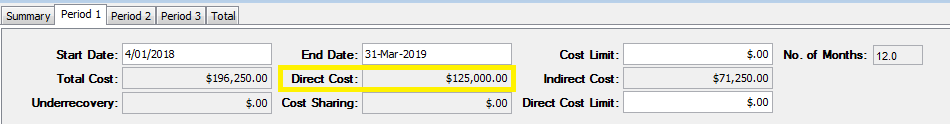
Find the “Sub-Contract Indirects Costs” line for each subaward. Total the amounts of all the subaward indirects.

Add the total subaward indirects to the Direct Cost for the budget period. Enter this amount into the Direct Cost Limit field at the top of the tab.
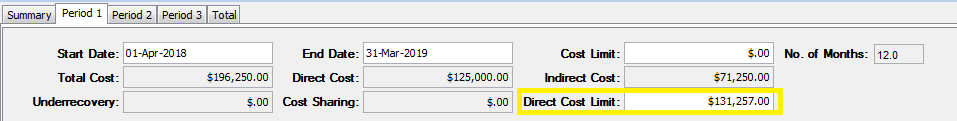
Select a non-personnel line item that receives indirects, such as Lab Supplies or Office Supplies. (The line item will turn yellow when selected.)

Select Items->Sync to Direct Cost Limit from the budget menu at the top of the page. This will roll the indirect costs into the selected line item so that those costs will now be eligible for F&A. You will notice that the amount in the Direct Cost field now matches the amount in the Direct Cost Limit field.
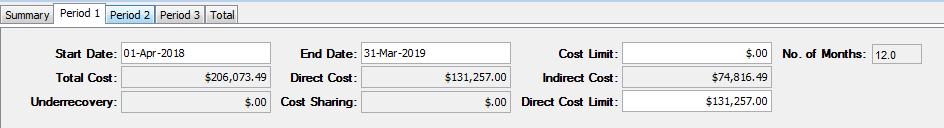
Repeat this process for each period in the budget. Now your application will recoup F&A costs that would otherwise be lost. And the budget totals from your budget form will match those shown on the SF-424.
I am trying to validate my proposal for routing and submission to Grants.gov, and got an error that says “An Unknown Error has occurred. Please Contact System Administrator.”
If you are trying to validate or route your Grants.gov proposal and receive the above message, it probably means that one of your Grants.gov forms has an error. In the Grants.gov Forms tab, try to print each form, and see if one of them produces an error. Many times, it will give you more form-specific information which helps diagnose the issue. If that does not work, try the following:
- delete the opportunity using the Delete Opportunity button on the Grants.gov tab
- save the proposal
- reconnect the proposal with the Grants.gov opportunity
Can’t find what you are looking for? Contact Coeus Help