Subawards in Coeus – An Easier Way!
Many Coeus users are familiar with the process for uploading subaward budgets into Coeus. Uploading such forms is required for detailed budget submissions to federal agencies through Grants.gov. We have several FAQs about uploading and translating subaward forms.
For situations that do not require an uploaded subaward form, Coeus users have often created the budget line items manually.
But there is a easier way!
The Coeus subaward budget screen is used to translate forms, but it can also be used to create subaward line items without a form. Simply key the direct and indirect amounts for each budget year and Coeus will handle the rest.
Step 1: Make sure your subaward organization is listed on the proposal Organization tab:
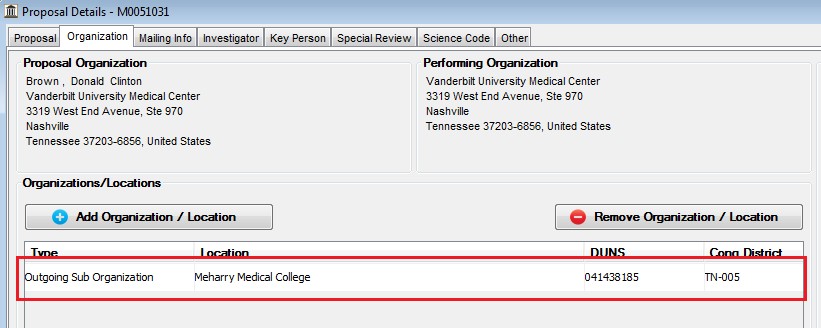
Step 2: Confirm that all budget periods have been generated:
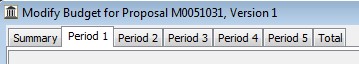
Step 3: Use the budget Sub Award Budget screen to create an entry for your sub:
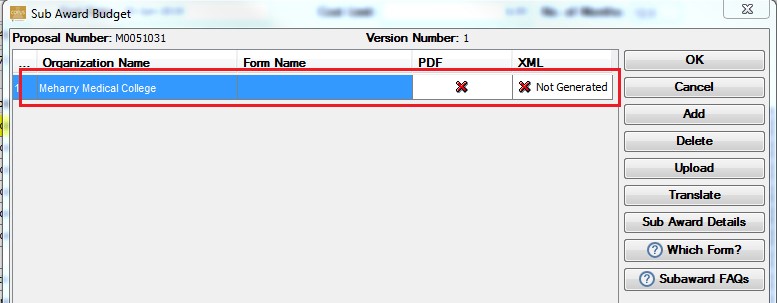
Step 4: Use the Sub Award Details button to key the Direct and Indirect costs for each budget year:
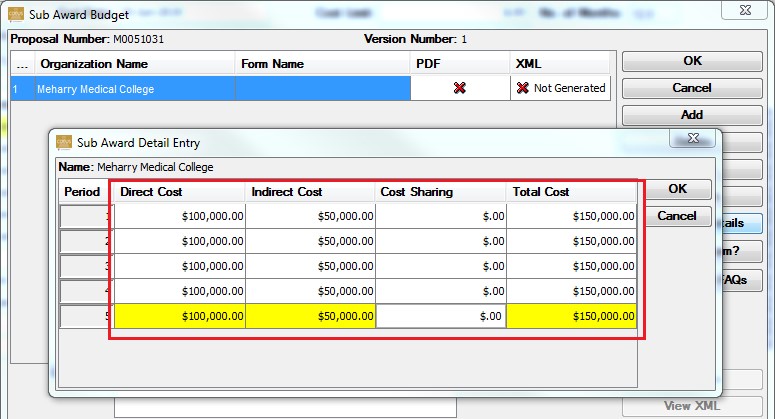
Step 5: Click OK on the Detail Entry screen and the Sub Award Budget screen and review the budget line items:
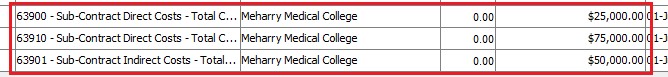
Coeus will automatically create line items for Under $25K, Over $25K, and for Indirect Costs in each budget period.
If you have any questions or concerns about using this Coeus budget feature, please contact coeushelp-vumc@vumc.org
